게임 화면
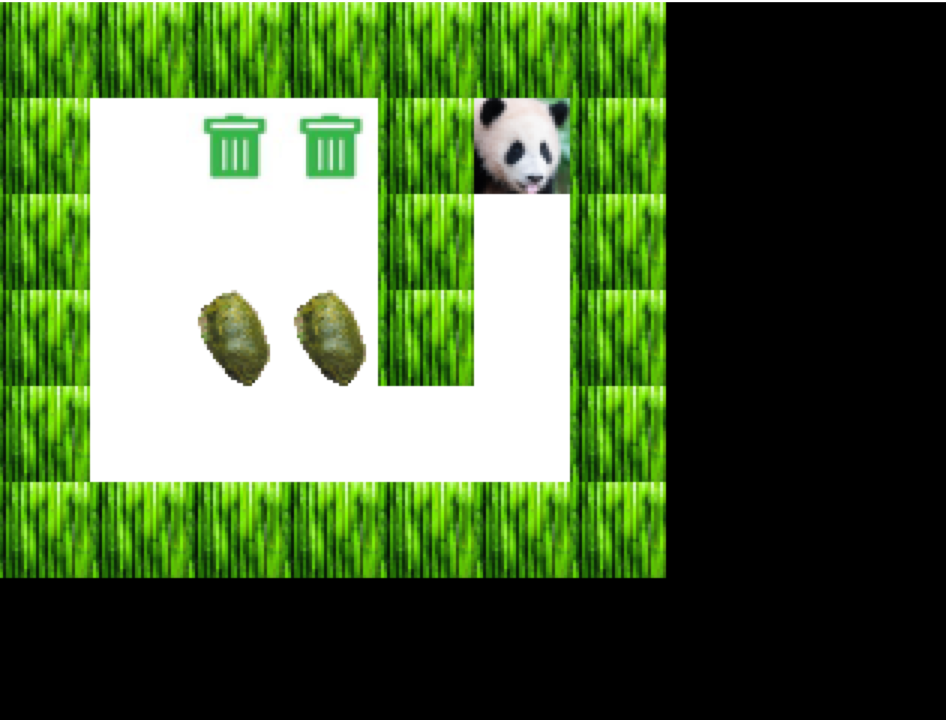
적당히 대나무, 대나무 똥, 푸바오 사진을 가져와서 이미지를 입혔다. 이미지를 입히는 방식은 내가 쓴 포스팅인 DDS 포맷을 읽어들이는 방식을 사용했다. ( 이미지 입히기 링크 ) 처음이다보니 오류도 많고 DirectX11 라이브러리를 사용한터라 익숙하지않아서 애좀 먹었다.. 그래도 어찌저찌 구현해서 뿌듯하다. 스테이지는 총 3스테이지이고 스스로 맵을 제작해서 추가도 가능하다.
맵, 이미지 불러오기
#ifndef __DATA_LIST_H__
#define __DATA_LIST_H__
#include <string>
#include <vector>
#include <tuple>
using std::string;
using std::vector;
vector< tuple<string, int, int> > mapData
{
// 파일 위치, 폭, 높이
make_tuple("Map\\stage1.txt", 7, 6),
make_tuple("Map\\stage2.txt", 7, 6),
make_tuple("Map\\stage3.txt", 9, 6)
};
vector<string> imageData
{
"Object\\object.dds"
};
#endifvoid Bamboo::getData(const vector<MapSet>& __map, const vector<string>& __object)
{
int i = 0;
const char* temp = nullptr;
int tWidth = 0;
int tHeight = 0;
for (i = 0; i < __object.size(); ++i)
{
temp = __object[i].c_str();
m_dataBase.readFile(temp);
}
for (i = 0; i < __map.size(); ++i)
{
temp = get<0>(__map[i]).c_str();
tWidth = get<1>(__map[i]);
tHeight = get<2>(__map[i]);
readMap(temp, tWidth, tHeight);
}
}
맵 데이터를 일일히 수작업으로 넣지않고 파일경로와 맵 너비x높이 정보만 입력해도 자동적으로 맵데이터가 들어가게끔 코드를 구성했다. vector와 tuple을 사용해서 맵데이터를 넣고 이미지는 vector와 string을 사용했다.
오브젝트 관리
#ifndef __OBJECT_H__
#define __OBJECT_H__
enum class Object
{
CLEANER = 0, // 휴지통
CLEAN_OT_FUBAO = 8, // 휴지통 위에 푸바오
UNKO = 16, // 대나무 똥
CLEAN_OT_UNKO = 24, // 휴지통에 대나무 치움
WALL = 32, // 대나무 벽
FUBAO = 40, // 푸바오
SPACE = 48 // 공간
};
enum class Image : int
{
FUBAO = 0,
WALL = 32,
CLEANER = 64,
FULL = 96,
UNKO = 128,
SPACE = 160
};
#endif // object.h
현재 위치정보나 맵 데이터 및 출력 관리하기 유용하게끔 오브젝트 전용 헤더를 따로 만들었다.
이미지 파일을 불러오는 헤더파일
#ifndef __IMAGE_FILE_H__
#define __IMAGE_FILE_H__
#include <vector>
#include <fstream>
using namespace std;
using namespace GameLib;
class ImageFile2D
{
public:
explicit ImageFile2D() : m_height(0), m_width(0), m_image(nullptr) {}
virtual ~ImageFile2D() { if (m_image != nullptr) delete[]m_image; }
int getImageHeight() const { return m_height; }
int getImageWidth(const int __index) const { return m_width; }
void draw(int dstX, int dstY, Image srcX) const
{
Framework f = DirectX::instance();
unsigned* vram = f.videoMemory();
unsigned windowWidth = f.width();
int id = static_cast<int>(srcX);
for (int y = 0; y < 32; ++y)
{
for (int x = 0; x < 32; ++x)
{
int pos = (dstY * 32 + y) * windowWidth + (dstX * 32 + x);
vram[pos] = m_image[y * m_width + (x + id)];
}
}
}
void readFile(const char* __fileName)
{
ifstream input(__fileName, ifstream::binary);
if (input)
{
int tSize = 0;
char* tBuffer;
input.seekg(0, ifstream::end);
tSize = input.tellg();
input.seekg(0, ifstream::beg);
tBuffer = new char[tSize];
input.read(tBuffer, tSize);
m_width = getUnsigned ( &(tBuffer[16]) ) ;
m_height = getUnsigned ( &(tBuffer[12]) ) ;
m_image = new unsigned[m_width * m_height + 1];
for (int i = 0; i < m_width * m_height; ++i) {
m_image[i] = getUnsigned(&(tBuffer[128 + i * 4]));
}
delete[]tBuffer;
input.close();
}
}
protected:
// RGB를 읽어들이고 색이 채워진 unsigned를 반환한다.
unsigned getUnsigned(const char* str)
{
const unsigned char* temp;
temp = reinterpret_cast<const unsigned char*>(str);
unsigned result = temp[0];
result |= temp[1] << 8;
result |= temp[2] << 16;
result |= temp[3] << 24;
return result;
}
private:
unsigned* m_image;
int m_width;
int m_height;
};
#endif
dds 포맷으로부터 이미지를 불러오는 클래스를 싱글톤으로 구현하였다. draw는 해당 이미지를 출력해주는 멤버함수다 readFile은 이미지 파일을 읽어온다.
맵데이터 관리용 배열
#ifndef __ARRAY_2D_H__
#define __ARRAY_2D_H__
#include "Object.h"
class Array2D
{
public:
// 생성을 희망하는 폭x높이를 입력받고 Fullsize의 기준으로 배열을 할당한다.
explicit Array2D(int Y, int X)
:m_Y(Y), m_X(X), m_Capacity(Y * X)
{
m_Array = new Object[m_Capacity]{Object::SPACE};
}
virtual ~Array2D()
{
if (m_Array == nullptr)
return;
delete[]m_Array;
}
int getSize() const { return m_Capacity; }
int getY() const { return m_Y; }
int getX() const { return m_X; }
int getPlayer() const
{
int find = 0;
for (find = 0; find < m_Capacity; ++find)
if (m_Array[find] == Object::FUBAO || m_Array[find] == Object::CLEAN_OT_FUBAO)
return find;
return 0;
}
bool checkClear() const
{
int find = 0;
for (find = 0; find < m_Capacity; ++find) {
if (m_Array[find] == Object::CLEANER)
return false;
}
return true;
}
// operator
Object& operator()(int Y, int X) { return m_Array[Y * m_X + X]; }
const Object& operator()(int Y, int X) const { return m_Array[Y * m_X + X]; }
private:
Object* m_Array;
const int m_Y;
const int m_X;
const int m_Capacity;
};
#endif // IntArray2D.h
오브젝트를 관리하는 배열을 따로 구현해서 사용했다. 1차원 배열 y * 너비 * x 방식으로 2차원배열을 쉽게 다룰 수 있게끔 구성했다. 원하는 2차원 배열 인덱스를 괄호로 넣기만 해도 일차원 배열에서 y * 너비 * x로 인덱스를 찾아서 출력해준다.
'프로젝트 > BamBoo Poop' 카테고리의 다른 글
| [#3] bamboo poop - 완성 단계 (0) | 2022.09.12 |
|---|---|
| [#1] bamboo poop - 소코반 게임 (0) | 2022.09.04 |
